SSL Certificate: All You Wants to Know
SSL stands for Secure Socket Layer, an encryption technology where SSL creates an encrypted connection between your web server and your visitors' web browser to transfer private information without any eavesdropping, data tampering, and message forgery.
To enable SSL on your website, you need to get an SSL certificate installed on your web server. The web server holding an SSL certificate display a padlock icon or as a green address bar. After a successful installation of the SSL certificate you can access a site securely by changing the URL from http:// to https://. With SSL, the information transmitted is encrypted which can only be viewed by the organization that owns the website.
Most of the online businesses use SSL certificates to own a secured website that allows the customers to trust them.
Why you need SSL?
SSL is the backbone of a secure internet. As your information travel across worldwide computer networks, SSL provides complete protection to your data. It provides privacy, critical security, and data integrity for both your websites and your users' personal information.
SSL help you to prevent the flow of attackers and fraudsters from tampering with the data sent between your websites and your users’ browsers. It is a bit critical to protect your sensitive information like a credit card, but it protects your site from malware and prevents others from injecting advertisements into your resources.
- SSL encrypts sensitive information
The primary benefit of using SSL is that it keeps sensitive information highly secured which is sent across the internet giving permission only to the intended recipient to access it. The information that you send through the internet needs to travel from one computer to another that finally reaches its destination. So, if it's not encrypted with SSL certificates, the computer in between you and the server can see your credit card numbers, usernames and passwords, and other sensitive information. SSL makes the information unreadable for everyone except the server that you rely on. This helps you to stay away from hackers and identity thieves.
- SSL provides authentication
In addition to encrypting your information, SSL certificates provide authentication. This helps you to make sure that you are sending information to the right server, and not to an imposter who tries to steal your information.
Your customers will be sending information through several computers over the internet. So there lies a chance that these computers could pretend to be your website and trick your users into sending them personal information. This situation can be avoided with an SSL certificate from a trusted SSL provider.
- SSL provides trust
Web browsers give visual cues like a lock icon or a green bar, to make sure visitors know when their connection is secured. This means that they will trust your website more than others when they see these cues that make them more likely to buy from you. SSL providers also offer you with a trust seal that instills more trust in your customers.
HTTPS also protects your website against phishing attacks. A phishing email is an email sent by the criminals who try to impersonate your website. The email usually comes with a link to their own website or uses a man-in-the-middle attack to use your own domain name. It is very difficult for these types of criminals to receive a proper SSL certificate, they won’t be able to perfectly impersonate your site. This means that your users will be far less likely to fall for a phishing attack because they will be looking for the trust indicators in their browser, such as a green address bar, and they won’t see it.
Wrapping Up
You won't feel good when your browser warned you about a website being “not secure”, right? This is what we can see with the Chrome browser if you don’t have an SSL certificate. So, its time to check out the affordable range of SSL certificates for your website to add an unconquerable layer of protection from authentic hosting service providers.
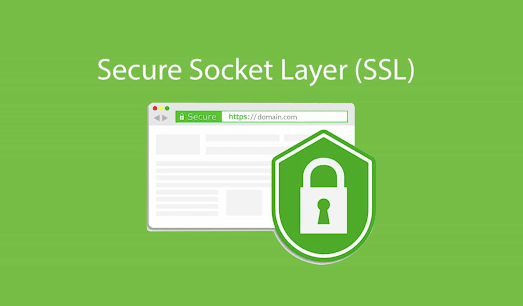



Comments
Post a Comment